image
usemap in can use map property by id and name
- img tag use ‘usemap’ to identify item in image by usemap=”#anyid”
- map tag is used to with name=”anyid” or id=”anyid”
- area tag is used(defined clickable location in image), shape can be defined by shape=”circle”/“rect”
- circle -> coords=”x, y, radius”
- rect -> coords=”x1, y1, x2, y2”
- x and y is location based on image’s width and height
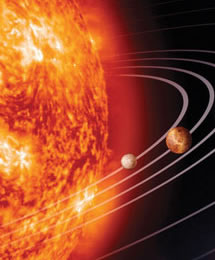
- area tag is used(defined clickable location in image), shape can be defined by shape=”circle”/“rect”
frame
- 可以再同一个浏览器窗口显示不止一个页面, 每个html是一个框架
- body tag不能和frame tag同时使用
- frameset 框架结构标签是定义如何将窗口分割为框架
- 每个frameset定义一系列行或列
- rows/cols规定了每行或每列占据屏幕的面积
- frame 框架标签定义了放置在每个框架中的html
- src=”xx.html”
- 这个frame是可见边框, 即使提前设置好占据面积, 用户还是可以拖动边框改变大小
- 设置不能变size 在frame tag里写noresize=”noresize” 或者 加noframes tag
- body tag 可以用在noframe tag
iframe
- 网页内显示网页
- src=”xxx.html” width=”” height=””
- 删除边框 frameborder=’0’
- 可以再网页里的网页显示新的链接
- 在iframe tag里property name=‘我在这’
- 在a tag里 只需要正常标注目标网址在哪 property target=‘我在这’, 这个target要和iframe里的name一致
color picker
- ‘#d0d0d0’较适合阅读
- https://www.w3school.com.cn/html/html_colornames.asp
script 定义客户端脚本, IE用VBscript
- 包含脚本语句 也可通过src指向外部脚本文本
- type 规定脚本的MIME类型
- noscript tag 可代替脚本无法使用时的内容
- 只有在浏览器不支持脚本或禁用时, 才会显示noscript中的内容
- 当老浏览器无法识别script标签时,就会讲script里的内容以文本方式显示在网页上
- 将脚本隐藏在注释标签中,当浏览器无法识别时,也不会将script里的内容也不会显示出来
- 新的浏览器可以读懂脚本 并且执行 即使在注释中
metadata 元数据
- 关于数据的信息, meta tag 提供关于html文档的元数据,元数据不会显示在页面上,但对于机器可读
- meta元素用于规定页面的描述,关键词,文档的作者,以及最后修改时间
- 位于head元素中
- 可用于浏览器(如何显示内容或者重新加载页面),搜索引擎(关键词)
- 如 meta元素中的name 和content属性, 可以用作搜索
HTML里预留字符由一些字符实体替换
- 某些字符是预留的
- 浏览器会截短页面中的空格
- 实体名称对大小写敏感

- 实体名称对大小写敏感
!DOCTYPE
- 不是html的tag
- 一个声明,html用什么版本编写
- html5 -> !DOCTYPE html
- html4 -> !DOCTYPE HTML PUBLIC “-//W3C//DTD HTML 4.01 Transitional//EN” “http://www.w3.org/TR/html4/loose.dtd"